As per Mike's request, here is a quick tutorial on how to download images that are "protected" on Flickr.
I looked up images of The Pink Umbrella Man from Santa Cruz, CA. He's a legend there, he walks down Pacific Ave. at the pace of about a block every hour. In pink. Seriously. If you don't believe me, just Google it . . .
Anyway, if after searching for an image, you click on it and see this little "All Sizes" button then you are in luck:

Clicking on it will lead you to another page with download size options. Booyah.
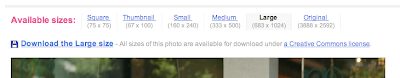
However, if that glorious little button is somehow NOT found, like on this page . . .
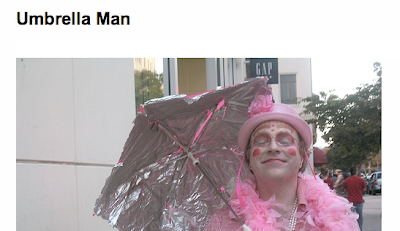
Dragging this image to your desktop will instead download "spaceball.gif" which is a transparent GIF placed over the image to protect it. Thats no good. Go to "Tools" and then "Page Info"
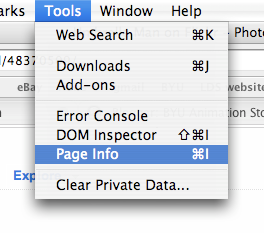
Then click on the "Media" tab and scroll down until you see the image pop up in the Media Preview window. Then click "Save As" and you've got it.
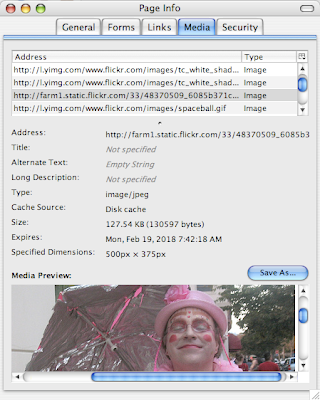
And then you can be as smug as the Pink Umbrella Man 'cause you just downloaded images from Flickr.
3 comments:
Hah! This is probably easier than the print screen method I've used in the past. Thanks, dude!
Thanks! Nice tute!
I LOVE the pink umbrella man in Santa Cruz. I watched him a couple months ago walk ever so slowly, always with a big smile on his face. The best is when he has to cross an intersection. He still takes the same tiny steps, but he does it double speed. It's hilarious.
Post a Comment